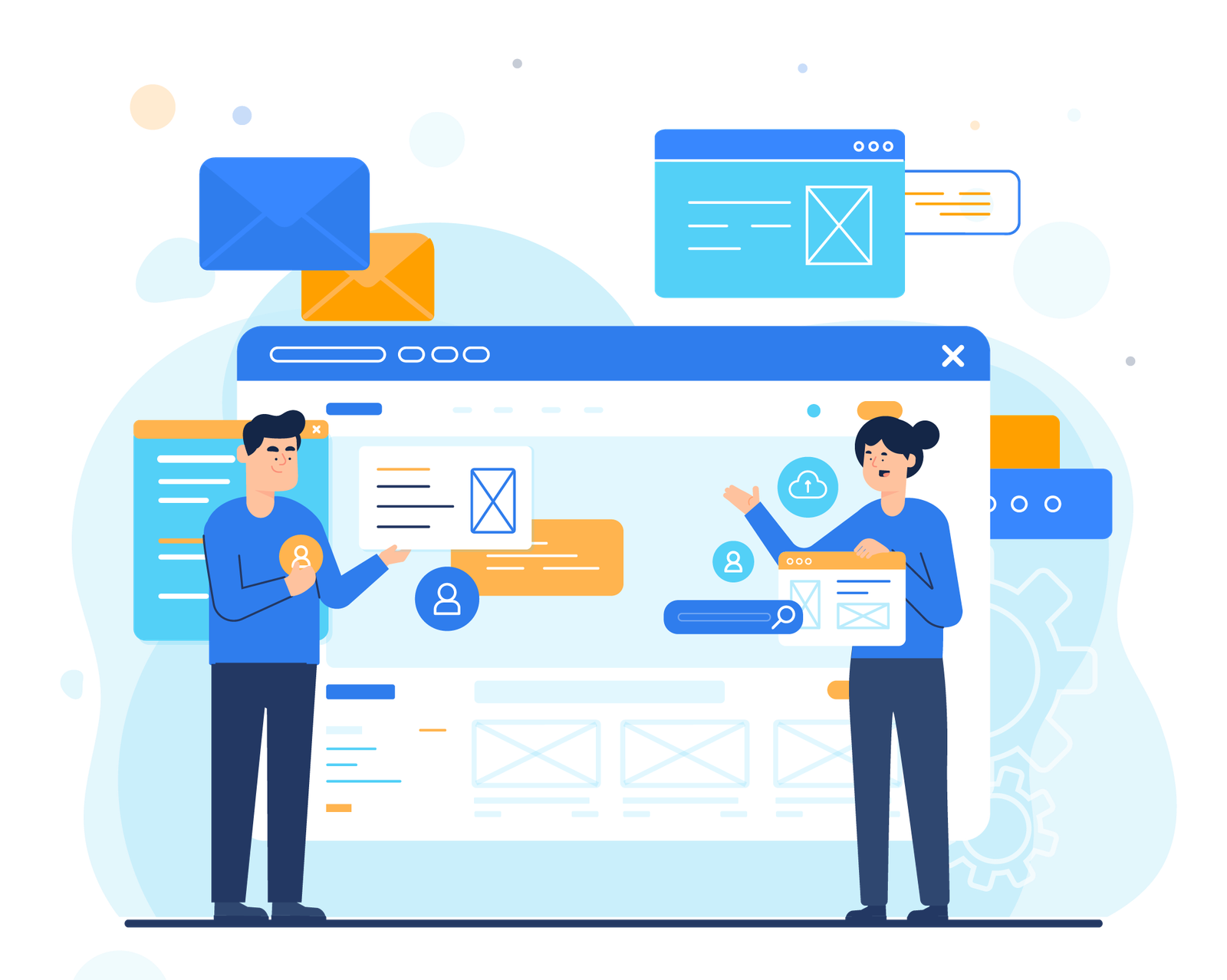
UI and UX Course Training
Skyaltum offers UI Development courses both online and offline, led by industry experts. Our training covers everything from basic to advanced levels. The curriculum is carefully designed to meet student needs and help them reach their career goals. We provide hands-on real-time projects, certification, and placement assistance. Skyaltum stands as one of the leading software training institutes today.
By acquiring UI Development skills through Skyaltum, you can prepare for exciting roles such as UI Designer, Front-End Developer, Web Developer, UX/UI Designer, and more.
UI Developers are in high demand across multiple industries as companies focus on building visually appealing and user-friendly websites and applications to engage customers.
The UI Development skills taught at Skyaltum are versatile and applicable across many industries and job roles. It's a dynamic field with continuous growth and excellent opportunities for career advancement.